 1Password is now welcoming new customers with a 14-dy free trial when you sign up for an annual plan. The password manager also acts as a secure document vault, a second platform to store credit card information and auto-filled form entries, and more.
1Password is now welcoming new customers with a 14-dy free trial when you sign up for an annual plan. The password manager also acts as a secure document vault, a second platform to store credit card information and auto-filled form entries, and more.
Check out the best credit card bonuses here.
Read below for more information about 1Password and their free trial offer.
1Password 14-Day Free Trial
You can try 1Password free for 14 days when you apply for their annual plan. However, this offer is valid for new customers only and will automatically apply at checkout.
(Visit for more information)
1Password Features
1Password will come wit powerful perks that will keep you and your passwords safe and secure, which will include:
Multiple Vaults. You can break down your 1Password account into “vaults,” essentially categories. A vault can have form fills, passwords, secure documents, credit card information and more. It’s a great way to keep your digital life organized.
Travel Mode. Turn it on, and every vault in your 1Password account will be locked. If you’re traveling internationally and the border police inspect your device, the necessary keys aren’t there to unlock your vault. Even if they have your password. Your device won’t retrieve keys until you turn Travel Mode off.
Watchtower. A security dashboard that shows reused, vulnerable and weak passwords, Watchtower will let you change compromised passwords immediately. This tool will also identify and notify you of vulnerable websites and credit card expiration dates.
1Password X Extension. Get the full 1Password experience based entirely in Chrome or Firefox as an extension and independent of a local app. Use 1Password X for autofill, password capture, password generation and to organize your vaults, view and edit entries, search your vault, and to use Watchtower.
Clipboard Options. 1Password will clear your clipboard after a set time period, as hackers and malicious websites can access your clipboard contents and steal copied passwords and other sensitive data. This feature gives you the option to extend clipboard clearing times up to 90 seconds, instead of as quickly as possible.
Security. To access your 1Password account, you set a master password which is never sent to the server, encrypted or not. To take it a step further, 1Password generates a 128-bit secret key, which is stored locally. This key, along with your master password, are then run through a key derivation function, which is used to authenticate your account. Without these two elements, your AES-256 encrypted vault will stay locked.
Customer Support. You can get a hold of 1Password through Twitter, email or the community forums. Beyond that, they have a resourceful knowledgebase with plenty of useful articles.
1Password Plans & Pricing
1Password will offer plans for personal usage and for business use as well.
| 1Password | 1Password Families |
| All the apps to secure yourself online | Peace of mind for you and the whole family |
| $2.99/mo (billed annually) |
$4.99/mo (billed annually) |
- Apps for Mac, iOS, Windows, Android, Linux and Chrome OS
- Unlimited passwords, items and 1GB document storage
- Friendly 24/7 email support
- 365-day item history to restore deleted passords
- Travel Mode to safely cross borders
- Two-factor authentication for an extra layer of protection
- All 1Password features, plus…
- Share with 5 family members from any household
- Invite more for $1 each
- Share passwords, credit cards, secure notes and more
- Manage what family members can see and do
- Recover accounts for locked out family members
| Team | Business |
| Everything you need to secure your team | Flexibility and control for your advanced business needs |
| $3.99/user/mo (billed annually) |
$7.99/user/mo (billed annually) |
- Apps for Mac, iOS, Windows, Android, Linux and Chrome OS
- Unlimited shared vaults and item storage
- Admin controls to view and manage permissions
- Two-factor authentication for an extra layer of protection
- Duo integration for business-wide multi-factor authentication
- Friendly 24/7 email support
- 1GB document storage per person
- 5 guest accounts for limited sharing
- Apps for Mac, iOS, Windows, Android, Linux and Chrome OS
- Unlimited shared vaults and item storage
- Admin controls to view and manage permissions
- Two-factor authentication for an extra layer of protection
- Duo integration for business-wide multi-factor authentication
- VIP support
- 5GB document storage per person
- 20 guest accounts for limited sharing
- Custom security controls with Advanced Protection
- Fine-grained access control for each vault
- Free family accounts for all team members
- Activity Log for tracking changes to vault and items
- Custom roles to design and delegate responsibility
- Usage reports for creating an audit trail
- Custom groups to organize teams
- Provisioning with Active Directory, Okta and OneLogin
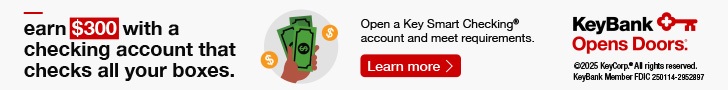 |
 |
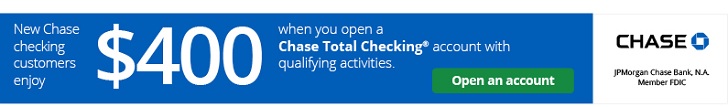 |
Conclusion
When you use 1Password, it’s a safe and secure place for you to keep your password manager, syncing your passwords, and personal data for your devices. Additionally, you can try it out for free for 14 days if you sign up for their annual plans!

