
Dollarbird is a new budgeting app that uses a calendar system to keep track of your daily and weekly spending. The platform is cloud-based which means you can access it from your browser, iOS and Android device.
Be sure to read our full guide to learn more about Dollarbird.
Dollarbird Features
Dollarbird is an extremely simple budgeting app to use. Some of the features include:
Calendar
The main feature of the app is the calendar. It is shown on your dashboard and gives a summary of your spending. You’ll also get to see expenses by category and compare them with previous months.
Adding Transactions
After that, choose a category for the transaction. Dollarbird comes with 12 default categories:
| Car & Transportation | Fitness | Income |
| Clothing | Groceries | Personal Care |
| Eating Out | Health | Subscriptions |
| Entertainment | Household | Uncategorized |
Projected Balances
Be smarter about money. With your balance calculated automatically for each day, month or year, understanding your current and projected financial situation is so easy you might even call it fun.
Teams
Add your partner, family or team to manage your finances together, and stay up to date with common money matters.
With the Pro version of the application, you can have unlimited amount of teams of 1 to 3 members and 20 calendars in total. Members must be invited as a collaborator to share and contribute to your calendars.
Dollarbird Plans & Pricing
| Plan | FREE | PRO | BUSINESS |
| Monthly Pricing | $0 | $4.99 | Contact Dollarbird |
| Annual Pricing | $0 | $39.99 | Contact Dollarbird |
| Calendars | 1 | 20 | Unlimited |
| Team Members | – | 3 | Unlimited |
Dollarbird Limitations
Dollarbird has some downsides such as:
- All transactions have to be added and confirmed manually.
- There’s no capacity to set budgets. However, future projections sort of makes up for it.
- No alerts upon bill payment due date
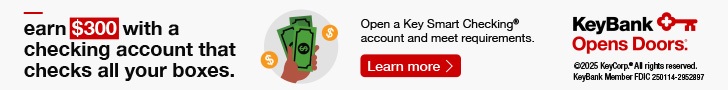 |
 |
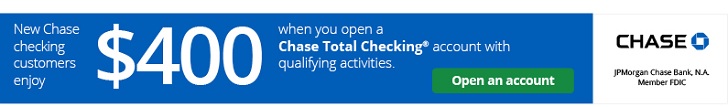 |
Conclusion
Dollarbird is great to figure out your spending habits in an organized way. See all your expenses in the form of charts and graphs.


