 If you recently signed up for Chase Paperless Statements, you’ll be able to view your statements online without the hassle of waiting for them in the mail!
If you recently signed up for Chase Paperless Statements, you’ll be able to view your statements online without the hassle of waiting for them in the mail!
You’ll be to access your statements instantly as soon as they become available. You might ask, “How do I do that?” Well, by reading this article, I’ll show you just how.
Below, you will find the necessary steps to take to view your Chase account statements. Also, you’ll find our Chase Coupon Promotions if you have yet to sign up for a Chase account.
How to View Your Chase Account Statements
- Log in to Chase.
- On the Home Page, you will find your bank account(s) listed on the screen, then simply click on the “Statements” button (see below example):

- After clicking on the Statements button, you’ll be able to see a screen that categorizes your statements into years and then months. Click on the statement you need to see and you’ll be given the information you need!
- You can also view your statement by opening the side menu, click “Statements & documents“
Enroll in Chase Paperless Statements
Viewing your statements online is one of key features that Chase offers. If you’d like to sign up for paperless statements, visit our guide on How to Enroll in Chase Paperless Statements. This article will show the simple process of enrolling into Chase paperless statements in a few easy steps.
Open a New Chase Account
If you want to open a new Chase bank account, sign up with one of our top Chase Coupons below! These coupons offer a cash bonus when you sign up a new Chase Premier Plus CheckingSM, Chase Total Checking®, or Chase SavingsSM account through us. Be sure to click below for more details.
Conclusion
Overall, viewing your Chase statements online can be a very simple process as opposed to waiting for the statements in the mail. This can save you a lot of time on planning out your financial budget!
Through and through, Chase offers the best for its customers, and they continue to grow and improve. If you’d like to know more about our promotions, visit our Chase Coupon Promotions here.
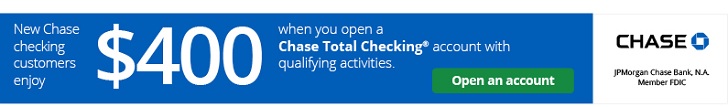


I requested for an increase in my credit line yesterday, and I was denied. Ironically, my credit score was 738, I always paid more than minimum amount. I have five credit cards, I just close one so now I have four left. I plan on close a couple more after I pay them off.
It appears that you don’t want my business, so I’ll close a chase visa card sometimes this year after I use up all of my mileage points, 122,943
I applied for a southwest credit card more than 2 weeks ago. I have heard nothing
I am trying to access my bank statements online, just for today. I like to have them sent by mail, too, as they are now being sent, that way.
notices and letters
I got a email saying to go to chase.com/statements
Thank you