 Those of you that have been using RadPad’s services, should be aware that they sent out an email indicating that they’ll only be processing rent payments for landlords and are enlisted/enrolled in their system. So there’s no more sending out checks to randoms claiming to be a landlord or who you claim is your landlord. This is to push landlords to be verified and registered, but would further your efforts towards explaining to your landlord the verification process and so on so forth.
Those of you that have been using RadPad’s services, should be aware that they sent out an email indicating that they’ll only be processing rent payments for landlords and are enlisted/enrolled in their system. So there’s no more sending out checks to randoms claiming to be a landlord or who you claim is your landlord. This is to push landlords to be verified and registered, but would further your efforts towards explaining to your landlord the verification process and so on so forth.
Radpad Stops Unverified Landlords Payment Summary:
Good afternoon, and thank you for being a valued RadPad user.
Due to changes in banking regulations, we will unfortunately no longer be able to send rent payments to landlords who have not completed certain additional verification requirements.
What does this mean for you?
Because your landlord has not completed our additional verification steps, we will be unable to send your rent to them. This is effective immediately and means that your upcoming rent payment WILL NOT be charged to your card or sent to the landlord.
We apologize for this inconvenience, but in keeping with all of our practices we want to ensure the compliance of our rent payment program and the safety of your funds in transit.
We do have ways to verify your landlord and ensure compliance with our system and if you would like to continue paying with RadPad, please do no hesitate to have your landlord contact us.
Please note that you will receive an additional automated email when your rent payment is suspended. You can disregard that email.
Thanks, and our apologies again for any inconvenience this might cause.
The RadPad Team
How To Get RadPad App:
- Make sure you have the Android Pay/Apple Pay app on your phone.
- Add a credit card or debit card from a participating bank to your Pay account.
- Open the RadPad App and select Pay My Rent
- Add your landlord’s name and where you’ll send your check
- Verification process must be adequate
- Pick your charge date and select Credit Card
Final Analysis:
This message came through abruptly after Chase Sapphire Reserve cardholders stopped earning 3x on RadPad. Seems like they changed the merchant code to make such a thing possible. Considering that RadPad charges an interchange fee of 3.99%, this would be all-around bad news for anyone still using RadPad to say the least. Now, RadPad will only be processing rent payments for landlords and are enrolled and verified in their system. Don’t forget to check out our full list of Credit Card Bonuses if you’re not interested at the moment.
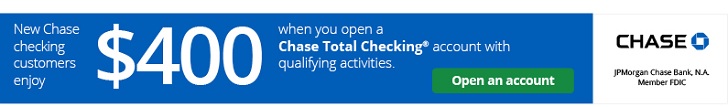

Any other options? I have no chance in convincing my landlord to verify. I need something else. Pleaase.
You can always try out CozyPay, which is now available for sign-up, if you’re going to give it a shot, I’d appreciate it if you let us know how their service is!
https://www.bankcheckingsavings.com/cozy-pay-review/
I would much rather recommend to you Plastiq however, since they do offer the occasional retention offers
The post below may be your best-bet guide for “Ways to Pay Rent or Mortgages With Credit Card”
https://www.bankcheckingsavings.com/ways-to-pay-rent-or-mortgages-with-credit-card/
Appreciate the comment Brian!