 Follow this guide to learn How to Update Personal Information on your Chase Bank account.
Follow this guide to learn How to Update Personal Information on your Chase Bank account.
When moving or changing emails, it is important to notify Chase Bank as well. You’ll be happy to know that Chase Bank makes the updating process as easy as possible.
How to Update Your Personal Information
Follow these steps using Chase Online Banking to update your personal information.
- Log in to Chase.com
- Locate the “Profile & settings,” tab at the top of the screen.
- Scroll down until you find the category “Personal details” Click on each section that you want to change as pictured below.
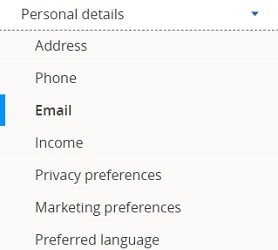
- If you want to change an address, click “Address” and select either:
- Add an address: Click “Add an Address,” then click “Permanent” or “Temporary.” Enter your new information in the fields provided. Use the drop-down list to indicate whether your address is in the United States or an overseas location. Finally, click the bank accounts you want to relate to this address, and click “make this my primary address” if this is your primary location. Click “Save” to submit your changes.
- Change an address: Simply click “Edit.”
- If you want to make changes to a phone number, click “Phone” and choose from:
- Add a phone number: Click “Add a Phone Number” and select “Home,” “Mobile” or “Work.” From there, select whether your number is domestic or international. Then, you can enter your number, and click “make this my primary phone number” if this is your primary phone. Click “Save” to submit your changes.
- Change a phone number: Click “Edit.”
- Remove a phone number: Click “Delete.”
- If you want to make changes to your E-Mail address, click “Email” and choose from:
- Add an e-mail address: Click “Add an E-mail Address” and enter your email address. Click “make this my primary e-mail address” if this is your primary email. Click “Save” to submit your changes.
- Change an e-mail address: Click “Edit.”
- Remove an e-mail address: Click “Delete.”
- Notes: Keep in mind that if you update your email, you will no longer receive emails from your bank from the previous address. Also, if you choose to not receive offers from Chase, this setting may not carry over to your new email.
- Change your personal information and confirm.
Follow the same steps to change your personal information using the Chase Mobile App.With the Chase Mobile® App, you can manage your accounts from your own convenience.
Download the Chase Mobile App and sign-in to take advantage of the wonderful features. You can view all your account balances, request stop payments, make money transfers and deposit checks from anywhere. Furthermore, you can set-up alerts when an account balance falls below a threshold or when there was a large purchase.
Conclusion
Chase makes this process really easy for customers. By changing your personal information, it allows your account to remain secure.
If you liked this article, go ahead and check out our our exclusive list of Chase Coupon Bonuses found only on BankCheckingSavings.com!
The Best Bank Offers are updated here. See the below pages to get started with some of the best offers: • Chase Bank Offers. Chase offers a range of attractive Checking, Savings and Business Accounts. Chase has a great selection of sign-up bonuses in comparison to other big banks. • HSBC Bank Offers. HSBC Bank routinely has offers for several of their Personal Checking and Business Checking accounts. They also have a good referral program. • Huntington Bank Offers. Huntington Bank has high bonus amounts available through their Checking and Business Checking. Huntington also offers a Business Premier Money Market Account. • Discover Bank Offers. Discover Bank offers top cashback, savings, money market accounts and CD rates for you to take advantage of. Discover has industry leading selections to cater to your banking needs. • TD Bank Offers. TD Bank consistently offers a fantastic selection of checking accounts to cater to your banking needs. However, savings account offers are less frequently available. |
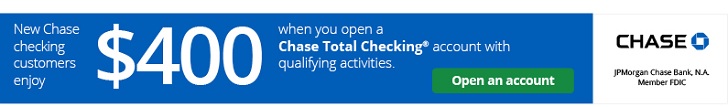



I can’t even enter Chase. When I enter userid and password, it wants to ask for owner verification by sending code to my cell phone. But the phone referenced is no long a phone that I use. I need to change my phone info. How please?
My business recently moved. your customers are using your on line payment to pay their bill. How can I change my business address so their payments come to my new office. Thanks
My parents have a savings and checking acct. They are getting to the point where they are forgetting to pay there
bills. How do I get my name on the checking acct. to pay bills. Thank You John Nash
In case you haven’t already done so, if you can get one parent to the bank, they can simply sign a form to add your name to their accounts and checks. I also recommend using a lawyer to make yourself POA for financial and medical. I was caregiver to both my parents – each had major medical issues and then each had cancer and passed the same week. Without having pre-arranged these simple steps, the financial red tape would have made a horrible situation so much worse. Best to you, and kudos for having their best interest in mind. Note – I also had my mother-in-law add me to her accounts and it just took a signature. I was able to put an alert on any checks written over $500, as she was writing huge checks to one of her sons who was trying to take advantage of her vulnerability.
How can I change my address online? It says to click on the (shadow of a person) in the upper right hand corner. I’ve signed on to my account and the icon does not appear. I would really like to update my address…can you help?
Thank you.
Aloha. I need to change my name due to divorce on my account . Mary J Swaim is current name and needs to be changed to Mary J Herr Can you tell me how to do that as i live in Hawaii. Thankyou , Mary J Herr
Site doesn’t look like that anymore. Good luck with online. I had to call.
Advice me. I only need credit card for small apps for my iPod and Smartphone; as soon as I’m done purchasing I won’t be using them. I will easily settle the bill because the apps will cost m less than $10. So if I take en do the purchase and settle it will it has more charges as it will just stay unused