 There are more than 20 million users on Mint. This free budgeting tool automatically syncs to bank, credit card, and investment accounts, easily pulling data and making budgeting easier.
There are more than 20 million users on Mint. This free budgeting tool automatically syncs to bank, credit card, and investment accounts, easily pulling data and making budgeting easier.
Compare Mint with other top personal finance apps like Simplifi by Quicken.
Read below for more information on what Mint has to offer.
Mint Features
Each time you sign into your Mint.com account, you’ll be able to see updated financial information in an easy-on-the eyes, and easy to use interface. It comes with complete graphs and charts and the service is very useful when you budget and make goals.
Automatic Syncing & Tracking Expenses
To get set up, all you have to do is pick the account provider and sign in through Mint’s website or mobile app. This software will then pull your account information to give you a quick view of your balances, transactions and even when the bills are due.
Just download and sync your transactions, and the software will instantly sort through the categories. Plus, you can make adjustments if you don’t like they way Mint auto-categorizes. This software will memorize your changes and make similar future transactions in the right categories. Additionally, you can make your own sub-categories, but you don’t have to change the main ones.
Creating Budgets
Mint will make a budget for you based off of your spending habits that month as well as the previous months. Plus, if you don’t like the way they do it, you can modify the suggested budget as much as you want.
Making Goals
You’ll be able to set new goals like saving for a new home or paying off credit card debit. Then, it will be looked over in your monthly budgeting so you can keep up with your progress in meeting your financial goals.
Alerts
Mint will look out for your money so you don’t have anything to worry about. You can sign up to get notifications for:
- Late fees
- Going over your budget in a category
- Bill reminders
- Unusual spending
Monitoring Credit Scores
You can track your entire financial picture by logging into your Mint account and click on the “Show Details” button. Here, you will see your credit score, payment history, age of credit accounts, and more beneficial information.
Find Savings
This is Mint’s partner portal that features tips for savings. These products include rewards cards, bank accounts, brokerage accounts, insurance policies 401(k) rollovers and loans.
Limitations
Be sure that you are mindful of the points before signing up.
Technical Glitches
There are a surprising amount of bugs in the system. Normally, the users have complained about the website logging them out while they were using it. Others aren’t happy about the disconnection from their bank and credit card accounts. This will mean the user will have to add their accounts to Mint again.
Limited Report Generation
The only way you can generate a report is when you export a CSV file to a spreadsheet.
No Reconciliation
You will not be able to reconcile against your bank statements. Mint will always assume the downloaded data is accurate.
No Bill Pay
Mint has offered a bill pay feature, but it isn’t available for you to use anymore.
Limited Investing Features
Even though Mint has an investing section, it’s not very robust. If you want better investment tools, it’s better to check out Personal Capital instead.
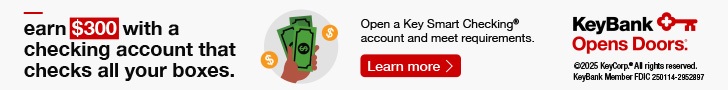 |
 |
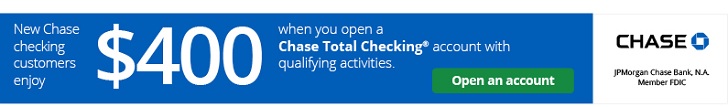 |
Conclusion
When you use Mint, it’s super easy to use and is great for combining personal finance tools. Plus, you can track and manage your spending, budgets, savings, investments, and credit score. However, if you want a better investment tool with less technical problems, it’s better to use Personal Capital.


