
Simply follow this guide if you ever wondered How to Change to Chase Paperless Statements.
We have compiled all the steps to change to electronic statements using Chase Online and the Chase Mobile App.
When applying for Chase Promotions, you can earn an incentive for signing up for Paperless Statements. For example, the Chase College Checking account requires you to sign-up for electronic statements to meet your $100 incentive.
How to Enroll in Paperless Statements
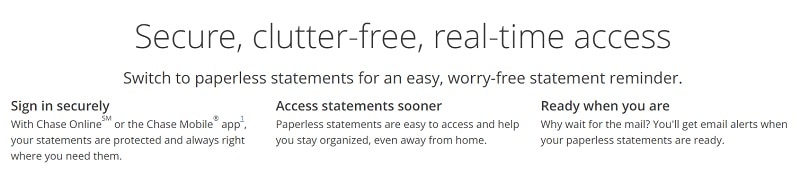
- Log in to Chase.com
- Select the “Paperless” button within an account summary or select the “My Profile” icon in the top right corner and select “More settings.” A list of Chase accounts that are eligible for paperless statements will display. Select the accounts that you’d like to switch by checking the corresponding box. Then click “I consent.”
- You’ll see a page with confirmation of your updates and the email address to which your paperless notification will be sent when your statement is available each month.
- After that, your statements will be paperless. Simply sign in and click the “Statements” button in the summary section for the applicable account. You may update your preferences any time you’re signed into Chase.com by repeating the steps above.
The Chase Mobile® App
The Chase Mobile® App is one of the best online banking apps on the market. Furthermore, Chase has integrated a bunch of wonderful features that virtually eliminates the need to visit a branch or ATM.
To start using the Chase Mobile® App, you will need a Chase Checking Account with Online Banking, savings account, or Chase Liquid® Card. If you do not have a checking account with Chase yet, view our full list of Chase Coupon Codes that can earn you a bonus along with an amazing banking experience.
Next you can download the Chase Mobile® App using the Apple, Google, and Android Store. Now you are can start using the the Chase Mobile® App for things such as finding a Branch or ATM, requesting a Stop Payment, Chase QuickPay for Money Transfers, or Chase QuickDeposit.
How to Enroll Using the Chase Mobile App
- Sign in to the Chase Mobile® app.
- Under the main navigation menu, select “My Settings” then “Paperless.”
- Your eligible accounts will be listed to start receiving paperless statement notifications. Accounts toggled on are set to paperless.
- After that, your statements will be paperless, which you can access simply by tapping on “See Statements.” You may update your preferences anytime you’re signed into the Chase Mobile® app by going back into your Paperless settings.
Note: It may take a month or so to stop receiving paper statements in the mail.
Conclusion
Enjoy your new paperless statements with added benefits! Personally, I find that paperless statements make it easier for me to view my bank statements immediately instead of having to wait for them through the mail.
If you liked this article, check out our exclusive list of Chase Coupon Promotions right here on BankCheckingSavings.com.
The Best Bank Offers are updated here. See the below pages to get started with some of the best offers: • Chase Bank Offers. Chase offers a range of attractive Checking, Savings and Business Accounts. Chase has a great selection of sign-up bonuses in comparison to other big banks. • HSBC Bank Offers. HSBC Bank routinely has offers for several of their Personal Checking and Business Checking accounts. They also have a good referral program. • Huntington Bank Offers. Huntington Bank has high bonus amounts available through their Checking and Business Checking. Huntington also offers a Business Premier Money Market Account. • Discover Bank Offers. Discover Bank offers top cashback, savings, money market accounts and CD rates for you to take advantage of. Discover has industry leading selections to cater to your banking needs. • TD Bank Offers. TD Bank consistently offers a fantastic selection of checking accounts to cater to your banking needs. However, savings account offers are less frequently available. |
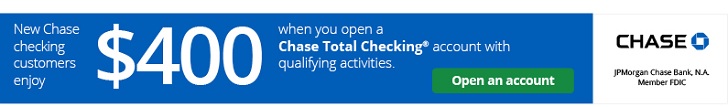



I am trying to sign for paperless statements on my amazon account
I no longer want to have paperless statements. How do I make sure I am getting mailed statements?
All I want to do is sign up for paperless statements!!
Did you find a solution? That’s all I want too!
How do I print my 2018 Year End summary???