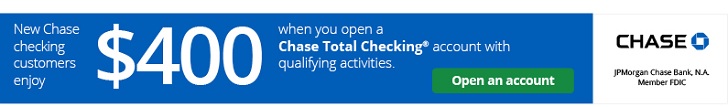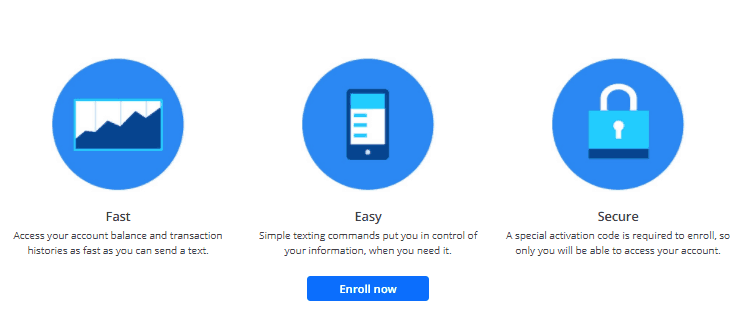Chase has made it incredibly convenient to check your balance, transaction history, or payment date by using Chase Text Banking.
Chase has made it incredibly convenient to check your balance, transaction history, or payment date by using Chase Text Banking.
Simply follow this guide to find out everything you can do using Chase Text Banking.
How to Set up Chase Text Banking
- Sign in to Chase OnlineSM and select “Text banking” in the profile & settings menu.
- Enter and verify your mobile phone number to receive a text message with an 8-digit verification code.
- Enter the code and select “Activate.”
- You’ll only need to do this once as a security measure to ensure that only you can access your account via text.
Text Commands
Here are a few commands you can send to Chase Text Banking. Additionally, you can always opt-out of the service by texting “Stop”.
| Text Command | Description |
| BAL | Get balances for all your accounts. |
| NICK | See a list of accounts and their nicknames. Get balances for all your accounts. |
| BAL + Nickname | Get the balance of a nicknamed account. |
| Hist + Nickname | See transaction history for any of your accounts. |
| Due + Nickname | Request a Credit Card payment date. |
| Stop | Opt-out out of this service. |
| Help | Request Information. |
| Command | Receive a full list of commands. |
The Chase Mobile® App
The Chase Mobile® App is a more convenient alternative to Chase Text Banking. Furthermore, Chase has integrated a bunch of wonderful features that virtually eliminates the need to visit a branch or ATM entirely.
To start using the Chase Mobile® App, you will need a Chase Checking Account with Online Banking, savings account, or Chase Liquid® Card. If you do not have a checking account with Chase yet, view our full list of Chase Coupon Codes that can earn you a bonus along with an amazing banking experience.
Next you can download the Chase Mobile® App using the Apple, Google, and Android Store. Now you are can start using the the Chase Mobile® App for things such as finding a Branch or ATM, requesting a Stop Payment, Chase QuickPay for Money Transfers, or Chase QuickDeposit.
Conclusion
Chase Text Banking is an extremely simple way to keep up with your bank accounts without having to use a smart phone. After activating the service through your phone number, you are able to send simple text commands to receive up to date information for your account.
This free service makes life much more convenient for people who can’t download the Chase Mobile App. If you liked this article, go ahead and check out our our exclusive list of Bank Bonuses.
The Best Bank Offers are updated here. See the below pages to get started with some of the best offers: • Chase Bank Offers. Chase offers a range of attractive Checking, Savings and Business Accounts. Chase has a great selection of sign-up bonuses in comparison to other big banks. • HSBC Bank Offers. HSBC Bank routinely has offers for several of their Personal Checking and Business Checking accounts. They also have a good referral program. • Huntington Bank Offers. Huntington Bank has high bonus amounts available through their Checking and Business Checking. Huntington also offers a Business Premier Money Market Account. • Discover Bank Offers. Discover Bank offers top cashback, savings, money market accounts and CD rates for you to take advantage of. Discover has industry leading selections to cater to your banking needs. • TD Bank Offers. TD Bank consistently offers a fantastic selection of checking accounts to cater to your banking needs. However, savings account offers are less frequently available. |