
TradingView is welcoming new customers with no more than a $30 bonus credit and 30 days free when you sign up with a referral link and subscribe. Their referral program comes with extra chances to earn $30 in credit for each person that gets a welcome bonus with your special referral link.
Check out other investment promotions here.
With TradingView, it’s a strong cloud-based charting and social networking software for traders in all levels. Normally, it comes with robust tools of a premium desktop charting suite, however, with the speed and portability of a web-based platform. Additionally, the TradingView community gives a way for users to share and find trading ideas and other strategies. Normally, a free account will come with basic charting, research and analysis information.
Read below for more information on what they have to offer.
TradingView Up to $30 Welcome Bonus
Receive up to a $30 bonus when you use a referral link to sign up for an account. Then, you have to upgrade to a paid plan and make your first payment. This is how the welcome bonus works:
- $10 in TradingView coins for any monthly subscription purchase.
- $30 in TradingView coins for any yearly subscription purchase.
With TradingView coins, it can be used for a new subscription transaction for extending an existing one. Remember, you will not be able to use coins to pay for exchange market data. Furthermore, it’s not transferable to cash value.
(Visit for more information)
TradingView Give $30, Get $30 Referral Program
Both you and your friends can earn up to $30 each when your referrals use your special referral link to sign up. Then, you have to upgrade to a paid plan and make their first payment. You’ll receive $10 in TradingView coins for every referral who buys a monthly subscription. Additionally, you can get $30 in TradingView coins for each referral that buys an annual subscription. Those coins can be used towards a new subscription purchase or for extending an existing one.
To partake in this:
- Use a referral link and click the top left menu options to sign up for an account (Basic account is free). If you plan on signing up for a paid account, use the referral link to earn the $30 welcome offer.
- After you’ve made an account, you’ll be able to see the referral option in the menu options.
TradingView Features
TradingView is an online stock-picking portal with extensive cloud-based charting tools and a social network where users can share and collaborate trading strategies. Additionally, it comes with many perks such as:
- HTML5 Charts. Make simple charts to track your stocks, create multiple dynamic charts that track different markets. It even comes with the ability to draw on your charts.
- Technical Indicators. Pick from a wide library of technical indicators that is added to and updated frequently.
- Server-Side Alerts. Set alerts to your desktop or phone to show you when specific conditions exceed your specific criteria.
- Stock Screener. Look for stocks based on your criteria.
- Customized Analysis. Script allows you to make your own charts and indicators from scratch (for advanced users).
- Paper Trading. Practice trading stocks, cryptocurrencies or forex, or make portfolios without using real money.
- Broad Coverage. Get access to more than 50 worldwide exchanges and extended trading hours.
- Social Community. Look at what other active traders are doing. Get ideas and work together with others in similar markets.
- Knowledge Base. Learn about a new concept by dropping down and hovering over information pods throughout the website. Additionally, there’s a wiki page you can refer to for more information about how tools work.
Remember, TradingView is a security research firm and it doesn’t have other trading capabilities itself. Plus, it is partnered with a limited number of brokerage firms that come with trading directly from the TradingView platform.
TradingView Plans & Pricing
TradingView offers many free perks, however, it’s better if you sign up for a paid version if you need more functionalities. Some of these are multiple charts, layouts, and custom time intervals.
Monthly Subscription
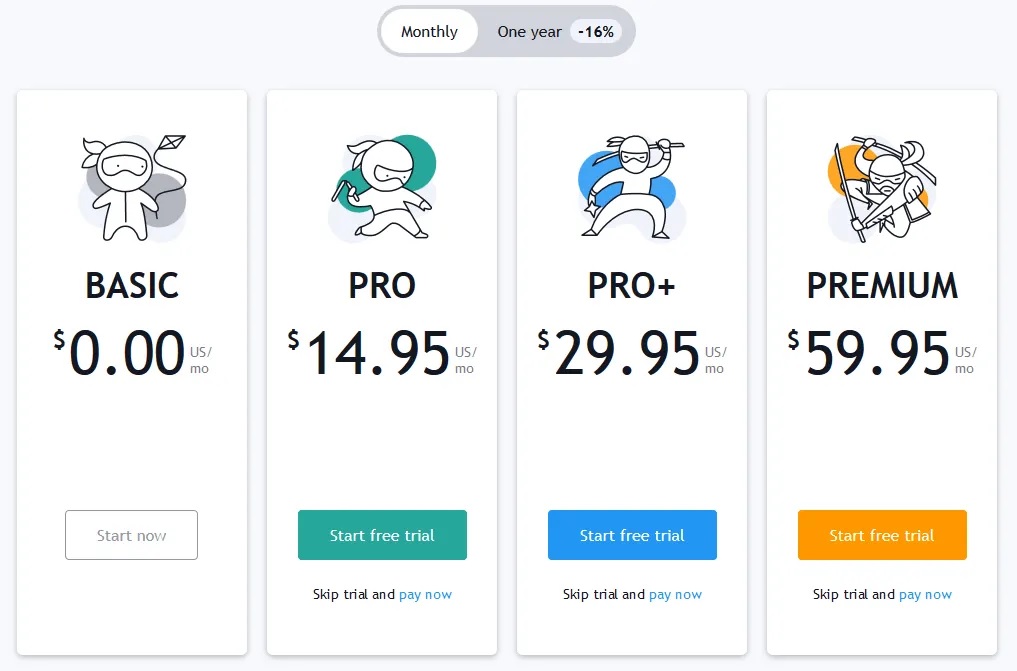
Yearly Subscription
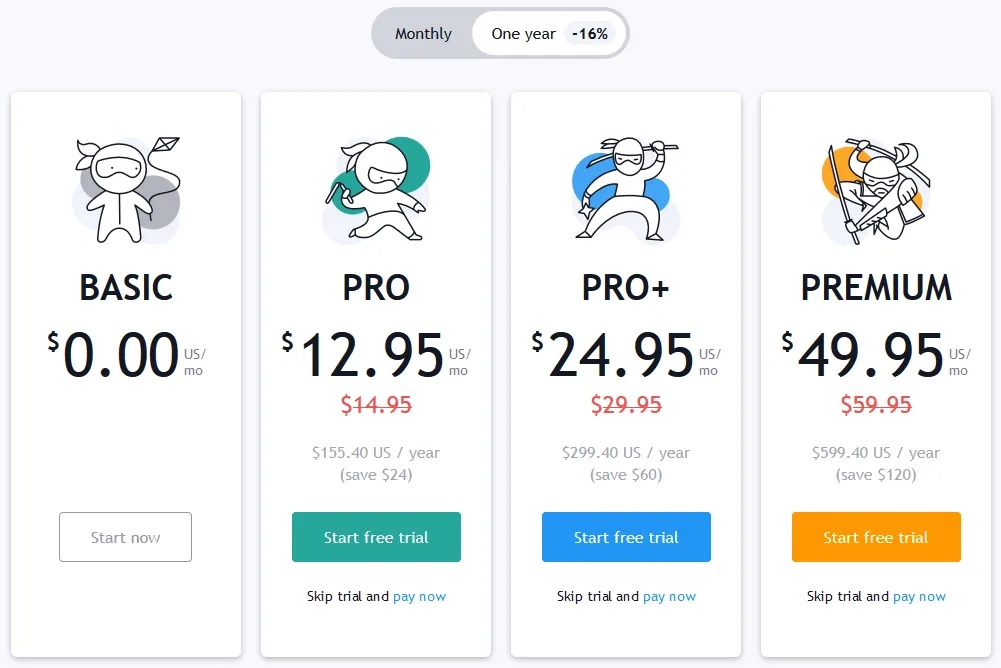
Which Plan is Right for You?
There are 4 plans to choose from when you sign up for TradingView. The Basic plan is good if you’re new at this and only need one chart at a time. The Pro plan is better if you want to add more tools to use. The Pro+ is great for all the perks any trader needs. Then, the Premium plan comes with TraderView’s entire array of tools and features.
| Basic | Pro | Pro+ | Premium |
| 1 chart per layout | 2 charts per layout | 4 charts per layout | 8 charts per layout |
| 1 alert | 10 alerts | 30 alerts | 400 alerts |
| 3 indicators | 5 indicators | 10 indicators | 25 indicators |
| Versatile screeners 50+ smart drawing tools 100k+ indicators 12 customizable charts Backtesting |
Ad-free Volume profile indicators Custom time intervals Enhanced watchlists Bar replay |
Intraday exotic charts Custom formula charts Chart data export Indicators on indicators |
Second-based intervals Alerts that don’t expire 4x more data on charts Invite-only indicators |
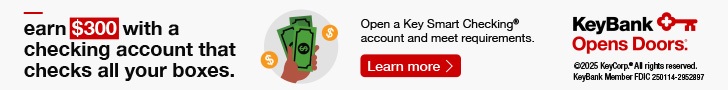 |
 |
Conclusion
If you like active trading, or just want to know what the market looks like, TradingView is great as a low-price tool to research. This platform will enable you to chart, screen stocks, and the features add a nice touch to it. Furthermore, you can try this service out for a 30-day free trial before committing to a paid plan.


