 Are you tired of carrying your wallet around? If you own an Apple device you’re in luck, because that’s all you’ll need. HSBC Bank is currently offering Apple Pay, which lets you pay with your device. This process is easy and secure, and with contactless technology and security features, you can be sure your money is secure! If you want to learn more about Apple Pay Mobile Payments, be sure to keep reading!
Are you tired of carrying your wallet around? If you own an Apple device you’re in luck, because that’s all you’ll need. HSBC Bank is currently offering Apple Pay, which lets you pay with your device. This process is easy and secure, and with contactless technology and security features, you can be sure your money is secure! If you want to learn more about Apple Pay Mobile Payments, be sure to keep reading!
Be sure to check out our reviews on the HSBC Advance checking and HSBC Premier Checking account to earn a generous bonus when applying!
| BONUS LINK | OFFER | REVIEW |
HSBC Apple Pay Mobile Payments
- To pay in stores, just hold your Apple device near the contactless reader with your finger on ‘Touch ID’. A subtle vibration indicates your payment information was successfully sent.
- To pay in stores with your Apple Watch™, double-click the side button and hold up the watch’s display to the contactless reader.
- To pay within apps, select ‘Apple Pay’ and place your finger on ‘Touch ID’.
- When you pay with your HSBC Mastercard® Credit and Debit Cards using Apple Pay, you still enjoy all the rewards, benefits and security you associate with your card.

What To Do
- Simply add your eligible HSBC Mastercard® Credit and Debit Cards to your phone (Apple devices)
- Hold your phone near the contactless reader with your finger on ‘Touch ID’, double-click the side button and hold up the watch’s display to the contactless reader, or select ‘Apple Pay’ and place your finger on ‘Touch ID’.
- Start shopping easily using this method
HSBC Bonuses
 |
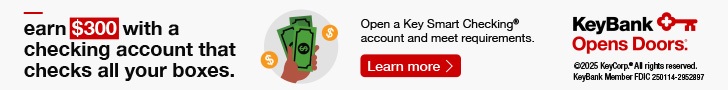 |
 |
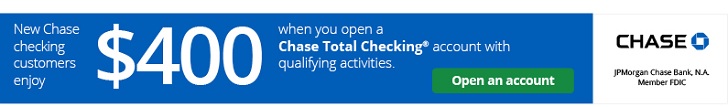 |
Bottom Line
If you have an Apple device, be sure to take advantage of the mobile payments! Enjoy making your purchases quickly, conveniently and securely whether it be in-stores or online via Apple Pay. Just make sure to add HSBC Mastercard® Credit and Debit Cards to your mobile device and you’ll be set up! Check out our Best HSBC Bank Bonuses, here on BCS!



