 Looking for a fast and efficient way to pay for your everyday purchases? If you have an account open with HSBC bank, you have to option to pay for items with your HSBC Mastercard® Credit and Debit Card using Google Pay™.
Looking for a fast and efficient way to pay for your everyday purchases? If you have an account open with HSBC bank, you have to option to pay for items with your HSBC Mastercard® Credit and Debit Card using Google Pay™.
With Google Pay from HSBC, all you need to do is add your card onto your mobile Android device and you’re good to go! By opting to use Google Pay™, you can use it to pay for pretty much anything with a touch of a button, as long as there is a contactless terminal to use.
Be sure to keep reading to learn all about the benefits of using Google Pay with HSBC. In addition, be sure to check out BCS and see our posts on more Bank News as well as the best Credit Card Bonuses and Best Savings Rates.
| BONUS LINK | OFFER | REVIEW |
Add your HSBC Mastercard® to Google Pay
You can add your HSBC Mastercard® Credit and/or Debit Card to Google Pay in a few easy steps:
- Open the Google Pay App on your Android device.
- Click the plus sign at bottom right.
- Touch “Add Credit or Debit Card”.
- Then, use the camera to capture your Card info or enter it manually.
- To set your HSBC Card as your default, just double tap it in the Google Pay main menu, then touch ‘Set as default card’.
Using Google Pay™
- HSBC Google Pay works with most Android devices running Kit Kat (version 4.4 or higher).
- To pay in stores, unlock your phone and place it near a contactless terminal.
- To pay within Apps at checkout, touch the Google Pay purchase button.
Benefits of Google Pay™
- All it takes is a few easy steps to set up HSBC Google Pay™ on your device.
- When you pay with your HSBC Mastercard® Credit and Debit Cards using Google Pay, you still enjoy all the Rewards, benefits and security you associate with your Card.
- Shop Securely:Once you’ve set them up, your HSBC Mastercard®Credit and Debit Cards stored in Google Pay are assigned a virtual account number. This is used instead of your Card account number when you buy with Google Pay, so your payment information isn’t shared with the merchant.
HSBC Bank Accounts
 |
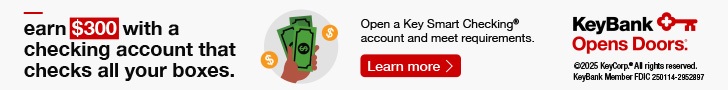 |
 |
Bottom Line:
Do you have an account open with HSBC bank? Are you taking advantage of HSBC Google Pay™ on your Android device? There are plenty of benefits by using this feature and using it in your everyday life. Furthermore, you can make purchases quickly, conveniently, and securely.
Lastly, be sure to check out BCS if you would like more HSBC Bank Promotions or see our posts on more Bank News, as well as the best Credit Card Bonuses and Best Savings Rates.


